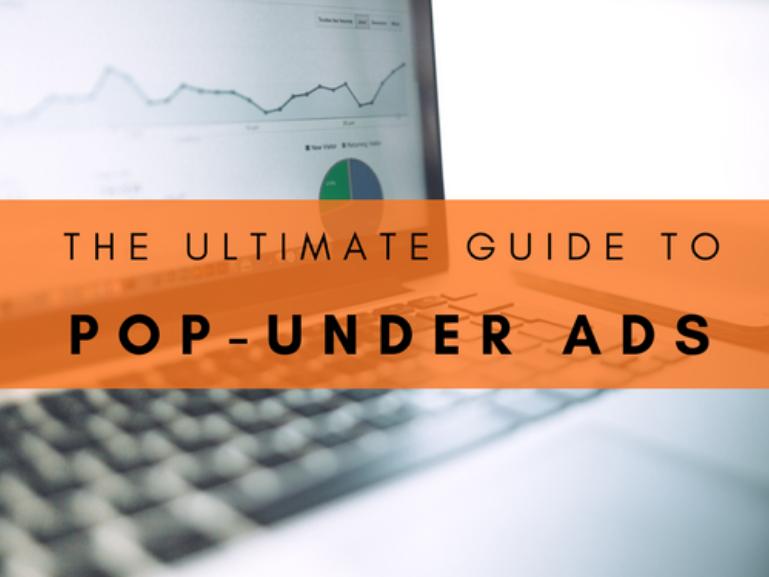
Pop-Under Ads have been one of the most common types of advertisement in website traffic, but there is always room for progress when creating campaigns!
This article will provide practical tips and guidance on how to create effective pop-under campaigns that will promote your website for best results.
But First: How do I Find a Pop-Under Campaign in my Account?
- First you log in to your account under using 'Advertiser's role'
- Then you go to Campaigns section and choose 'Create New'
- Select campaign type: Pop Under
Then the basic and customized features of the campaign need to be choosen carefully in order to bring out the best possible results for yo
- Name your campaign (it can be any customized name you choose)
- Add a landing page: Choose the option "Add new landing page" or use the landing page submitted before.
- Choose quality type: Its set up at "Normal" traffic quality on default. There are options of choosing Good, Premium, low prod and remnant. The quality depends on the uniqueness of traffic (1st, 2nd, 3rd etc impression), as well as Google analytics parameters: time on site, bounce rate. The price will differ depending on the traffic quality. With 50% higher for Premium and 50% lower for remnant.
- Unique impressions stand for frequency cap, 1/24 on default, you can choose to buy with 2/24 or 3/24 frequency cap.
- Select type of content: choose between tube, video or picture sites.
Accept HTTPs feature allows you to buy traffic from domains with https protocol
Accept no-ref option enables buying traffic without referring sites (the case when the user comes directly or the publisher hides the source of traffic), the traffic still goes through all our filters, its just the referral which is missing. We give 50% discount off original price for this traffic.
Disable referrers option removes all referring site's information from tracking/stats results
Deliver traffic on specific week days: target certain days of the week when you want to receive traffic based on either CST or SET time zone.
IP ranges: apply ip ranges filter if you need to target certain IP ranges. Make sure you follow the format's standard:10.0.0.0-10.1.1.1.Max amount of ip ranges lines is 5000.
Load targeting setting from an existing campaign: use this option if you want to copy setting from another pop under campaign.
Geo targeting: select the geos from the drop down menu.
Niches: target the niches from drop down menu. Though majority of traffic is coming from multiniche sites we offer niche targeting as well.
Languages: target the language of the country you choose, you can apply several languages filter to 1 or several geos.
System browsers: target the browsers you need. System OS: choose the operation system you want to target.
Domain filter: here you can apply the domain filter you've created before. To create a domain filter, go to https://www.trafficshop.com/advertiser/domain_filters, choose either white list or blocking filter, name it, add domain/s to the filter with each domain on new line without www or http/https.
Total hits amount/k: the amount of traffic for this campaign in total. Once you reach this amount the traffic will pause.
Smart hour delivery: you can buy traffic on specific hours during the day based on CEST/UTC +2:00 time zone). Leave 0 for the hours when you don't want to get traffic and set up hourly forces for the hours when you want to receive traffic.
Hits/hour: amount of traffic per hour, helps you run the campaign smooth with fixed amount of traffic during each other.
Daily budget $: you can limit the campaign by setting up daily budget you want to spend based on the CPM you set up.
Bids: you can start with minimal bid, apply recommended/average bid or go with maximal bid if you want to get max volume of traffic with your targeting. Don't forget to set up your bid in the "Your final bid" section.
Create campaign. It goes straight to the monitoring department for approval. Once approved you can choose the payment option, upload funds and start getting traffic.
Need additional assistance or tips? Feel free to contact us at: [email protected]
